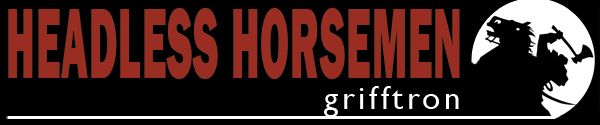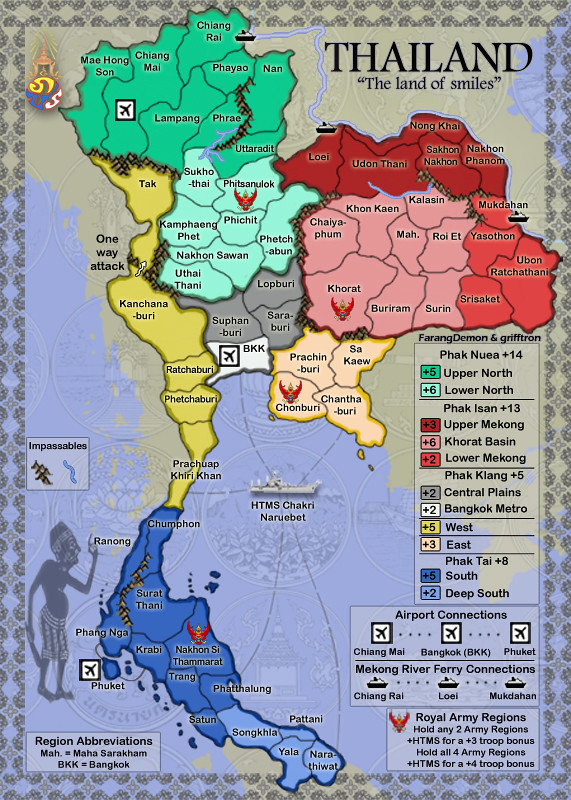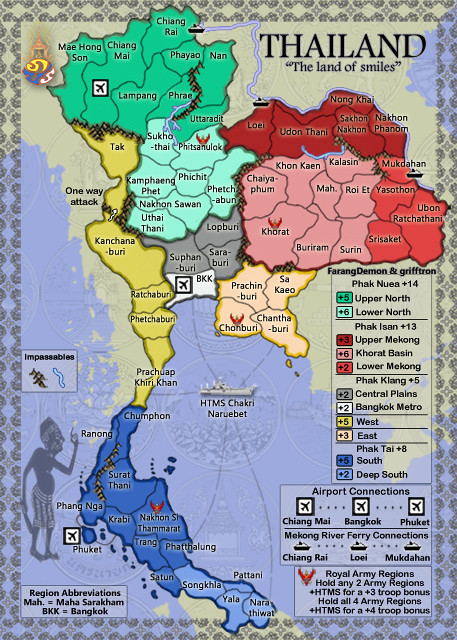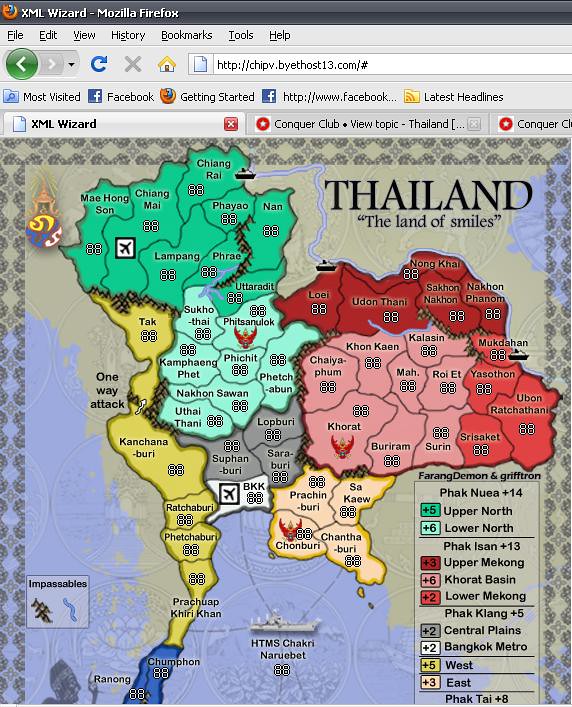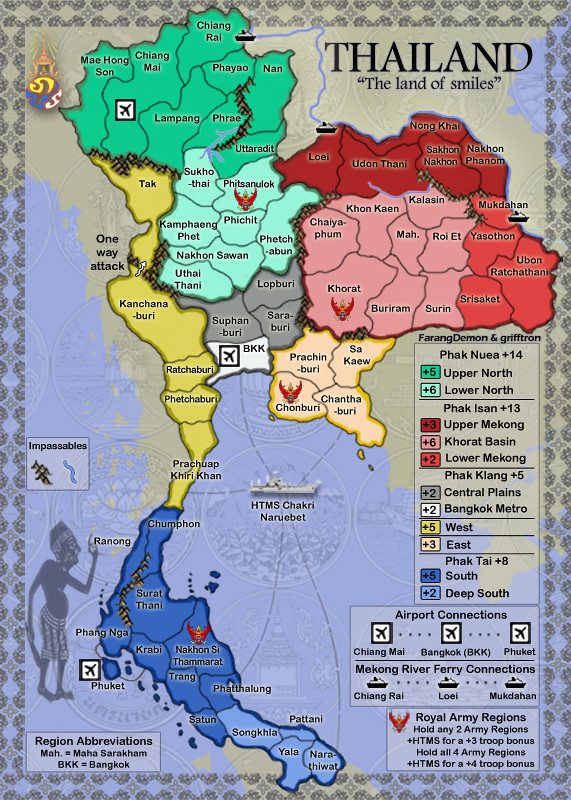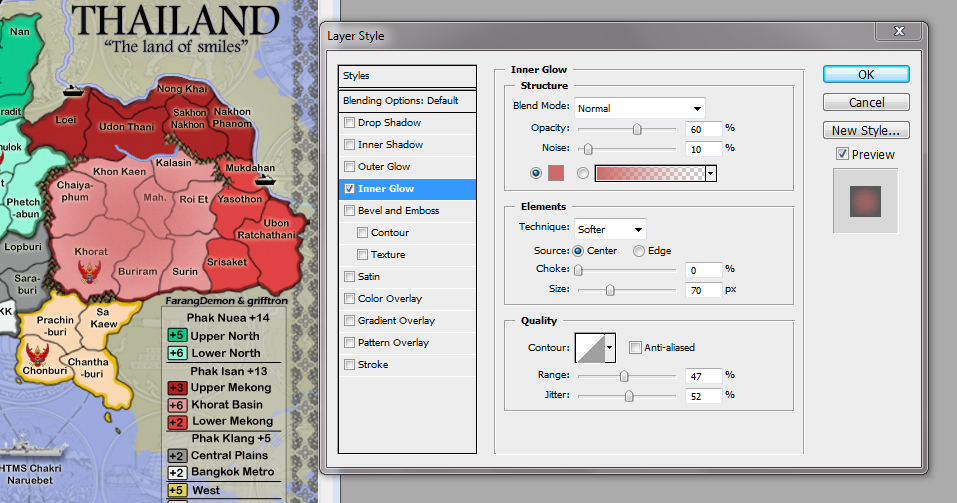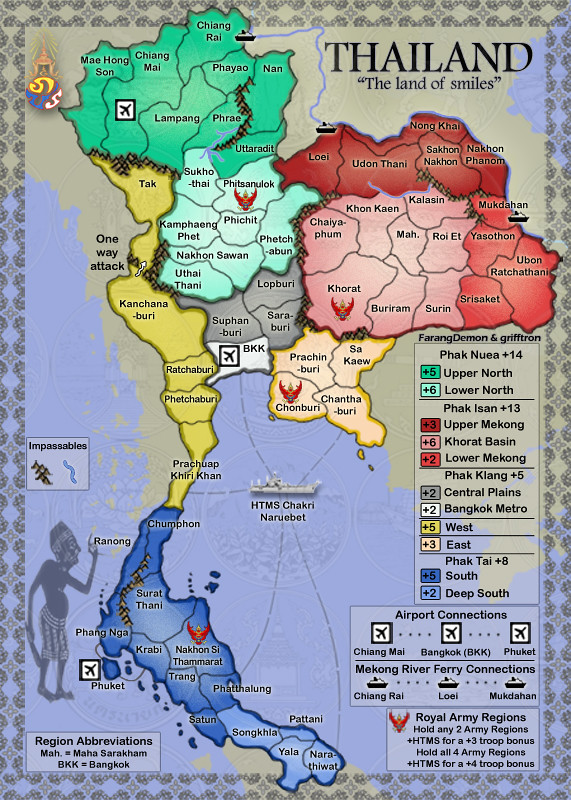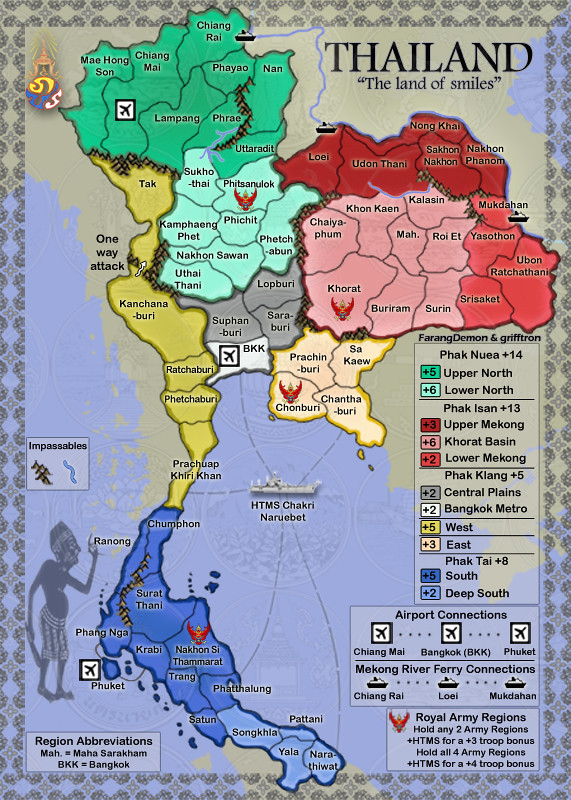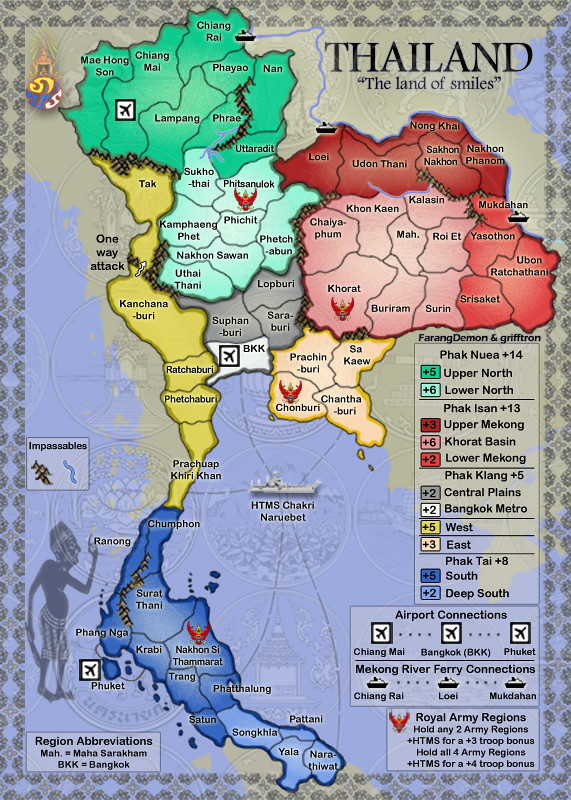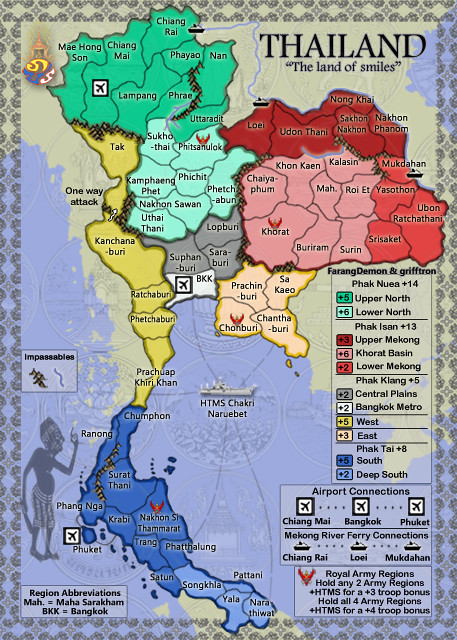natty_dread wrote:The sea looks sort of lavender. IMO you could adjust the hue somewhat. Maybe it's just me, but I feel a sea colour should be on the green side of blue, rather than on the purple side...
That is so not purple looking natty, and i am not sure about a green looking sea... I had messed around with it a lot, it was too light before and i made it the color it is now, seemed fine, if more think its needs another color change ill do it i guess.
-griff