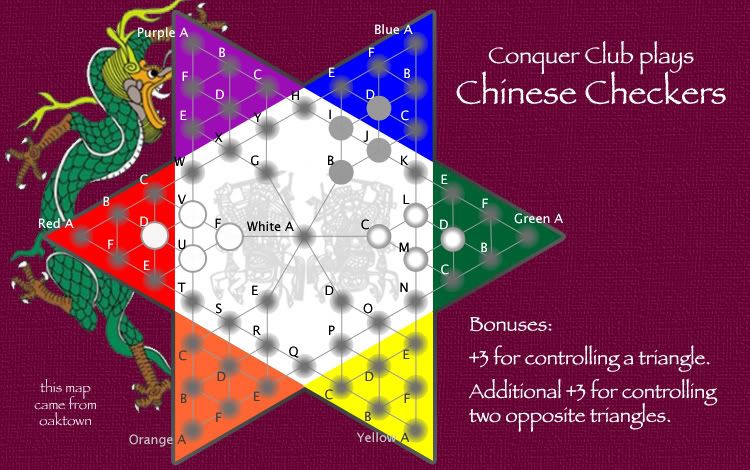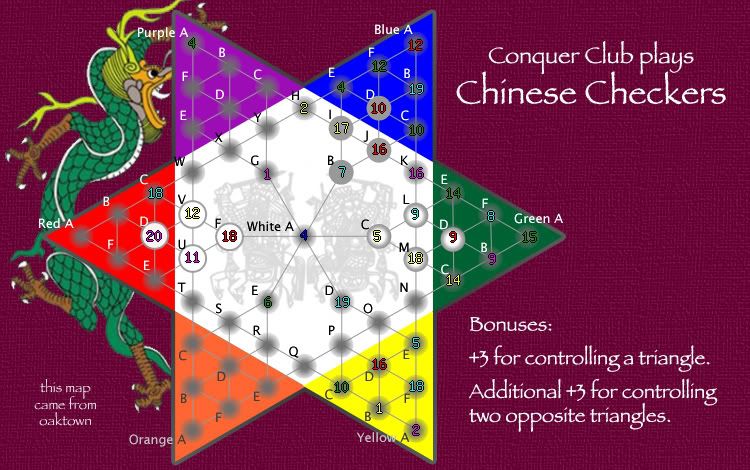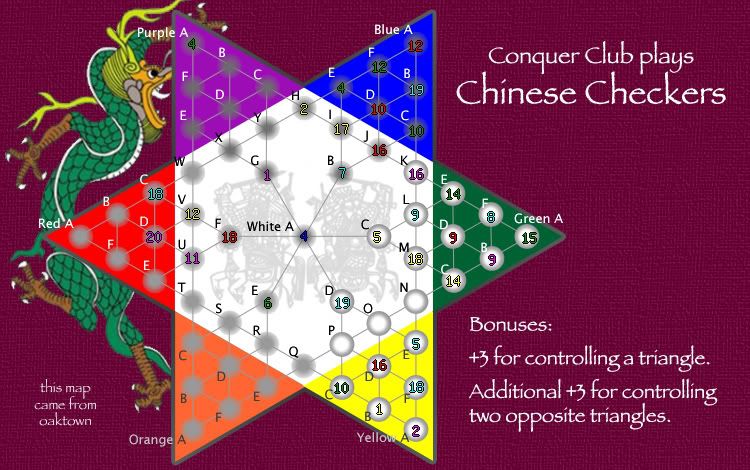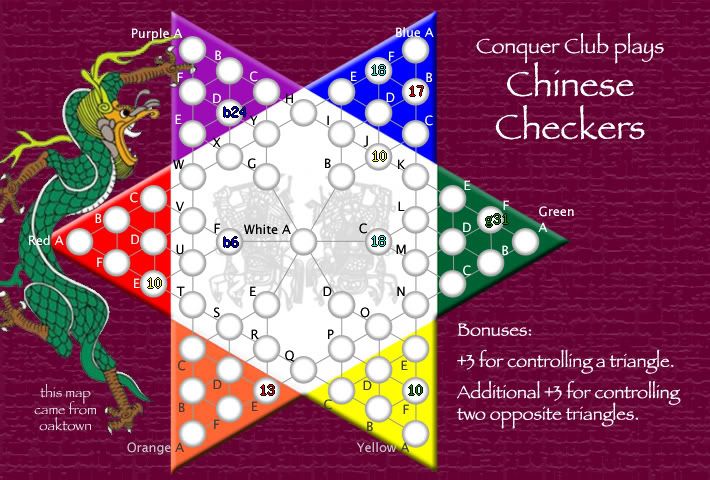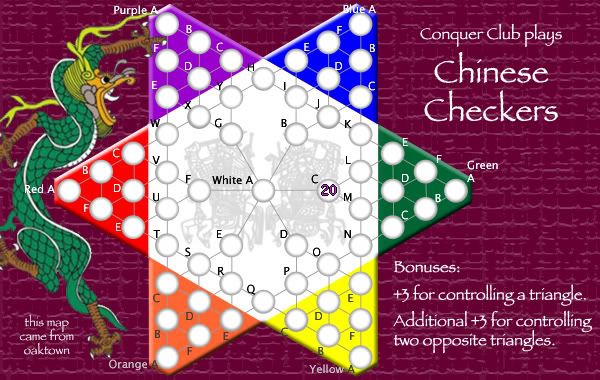Page 2 of 22

Posted:
Sat Jan 06, 2007 9:48 pmby sully800
If you add a border around the whole gameboard and then shade that border it will make it looke like a 3D board instead of a flat drawing.

Posted:
Sat Jan 06, 2007 11:10 pmby Fircoal
2 things.
1) The triangles I think should be 3 per each.
2) An idea, how about if you own all of the B's you get a bonus.

Posted:
Sun Jan 07, 2007 4:11 amby oaktown
Lone.prophet wrote:the "glow" from the armie shades annoy me u mind making them solid?
Try these on for size... got a favorite? I kind of like the white-to-grey circles on the right. Possibilities are limitless.
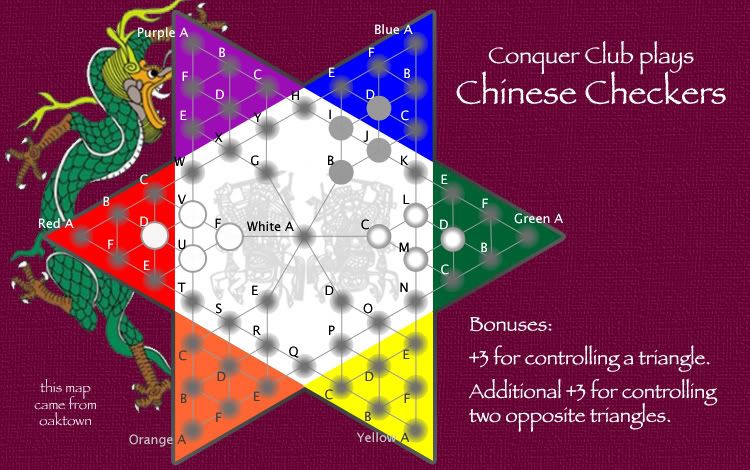
I threw on a radial gradiant border around the entire board... not sure it achieves the desired effect. I haven't used photoshop since 1993, so I'm re-learning as I go. More to come later.
Also dropped the bonuses back down to three, and removed the redundant bonus info.

Posted:
Sun Jan 07, 2007 4:28 amby KEYOGI
I'm not sure about the army shadows. I think we're going to need to see how they look with numbers, which means the xml needs to be coded. I don't see this as a big problem for you though because it's not like your circles are going to move around.

Posted:
Sun Jan 07, 2007 4:32 amby reverend_kyle
Yeah I like the original.

Posted:
Sun Jan 07, 2007 4:51 pmby oaktown
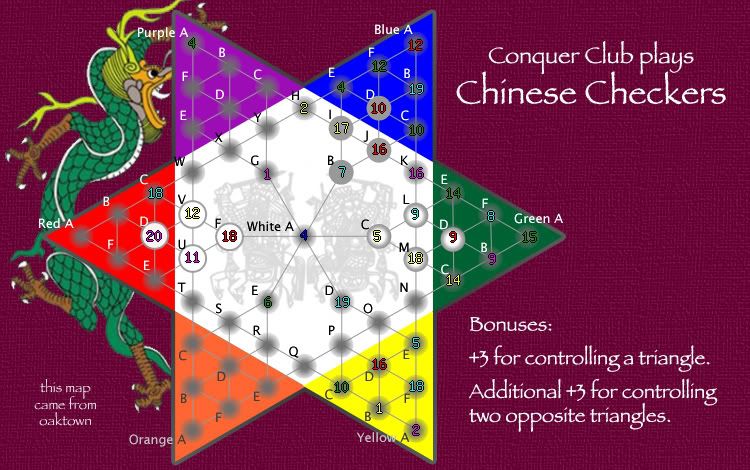
-XML is 75% completed
-used map maker test tool to generate sample numbers
Which is most readable, or should I find another option?

Posted:
Sun Jan 07, 2007 4:53 pmby cedar-h
I feel sorry for blue stuck in the middle with only 4 armies

I think everything looks good.

Posted:
Sun Jan 07, 2007 4:53 pmby boberz
blue D and red D are good but green D is my favourite
i still like green D the best it is great

Posted:
Sun Jan 07, 2007 4:55 pmby KEYOGI
I think the white circles with the grey outline are obviously going to be the easiest to read, but I feel the orignal shadows look best.

Posted:
Sun Jan 07, 2007 4:57 pmby Lone.prophet
yep i thing the green army circels are best

Posted:
Sun Jan 07, 2007 4:58 pmby Bad Speler
For me, i also think the original shadows are good, minus the the transparency effect.

Posted:
Sun Jan 07, 2007 5:13 pmby Wisse
KEYOGI wrote:I think the white circles with the grey outline are obviously going to be the easiest to read, but I feel the orignal shadows look best.
i agree

Posted:
Sun Jan 07, 2007 5:15 pmby Wisse
KEYOGI wrote:I think the white circles with the grey outline are obviously going to be the easiest to read, but I feel the orignal shadows look best.
i agree

Posted:
Sun Jan 07, 2007 5:55 pmby cowshrptrn
white C if you could get the grey a bit more transparent that would be even better, and white D is a close second

Posted:
Sun Jan 07, 2007 6:00 pmby AndyDufresne
Is it possible to try the original ones, minus the large gray dot in center of them? I think a simple shadow like that might work, but otherwise I'm leaning toward the whiter ones.
--Andy

Posted:
Sun Jan 07, 2007 9:37 pmby sully800
I like the circles in the green triangle the best.

Posted:
Mon Jan 08, 2007 1:02 amby oaktown
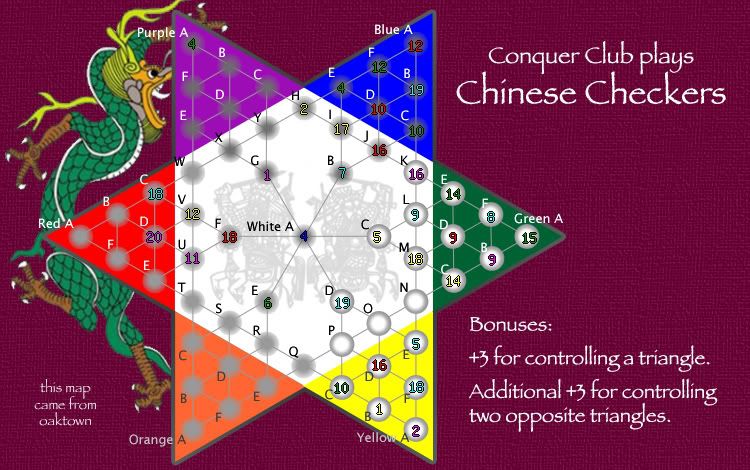
Three options for the army cicles:
1. original shaded gradiant circle (blue and purple part of the board)
2. white circle with gradiant border (green and yellow triangles)
3. lightened version of original circle (orange and red)
My hope was to give the effect of a concave space as per old chinese checkers boards... I think the white circle is a nod to that effect, and is by far the easiest to read.
I still need to work on lining up the numbers a bit.

Posted:
Mon Jan 08, 2007 1:09 amby reverend_kyle
I like yellow.

Posted:
Mon Jan 08, 2007 2:50 amby KEYOGI
oaktown wrote:Three options for the army cicles:
1. original shaded gradiant circle (blue and purple part of the board)
2. white circle with gradiant border (green and yellow triangles)
3. lightened version of original circle (orange and red)
My hope was to give the effect of a concave space as per old chinese checkers boards... I think the white circle is a nod to that effect, and is by far the easiest to read.
I still need to work on lining up the numbers a bit.
If that was your aim then definately 2. Making the board more 3D might help that effect also.

Posted:
Mon Jan 08, 2007 9:10 amby glee
i like the look of the map but i have mixed feelings about the map beeing fun or boring when all the continents are the same.

the white circles are defenatly best from every point of view

Posted:
Mon Jan 08, 2007 9:40 amby Wisse
i like the white ones if the numbers do fit in there exactly, they don't now...

Posted:
Mon Jan 08, 2007 10:50 pmby oaktown
Wisse wrote:i like the white ones if the numbers do fit in there exactly, they don't now...
I could make 'em a bit bigger - also, I haven't mastered settings the coordinates, so few of the numbers are correctly centered. That will work itself out over time.
Once I've settled on a circle I'll work on making the entire map seem more 3-D, as it is very flat right now.

Posted:
Mon Jan 08, 2007 10:58 pmby KEYOGI
What program are you using for making the map?
I came up with a way in Photoshop to get all my numbers centred the first time with the exception of the errors in the xml tester. That just required making all my x coordinates -2 and y coordinates +23.

Posted:
Wed Jan 10, 2007 12:17 amby oaktown
OK, here's the map with the popular white army circles. The circles are a bit larger, to fit the numbers fully.
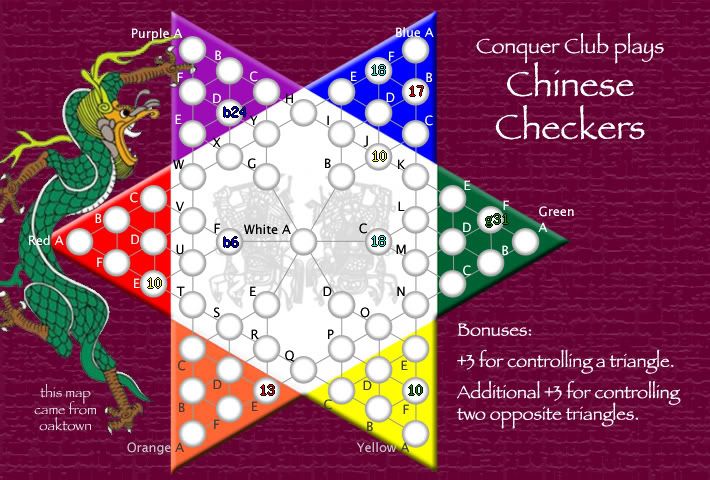
And here's what the small version could potentially look like:
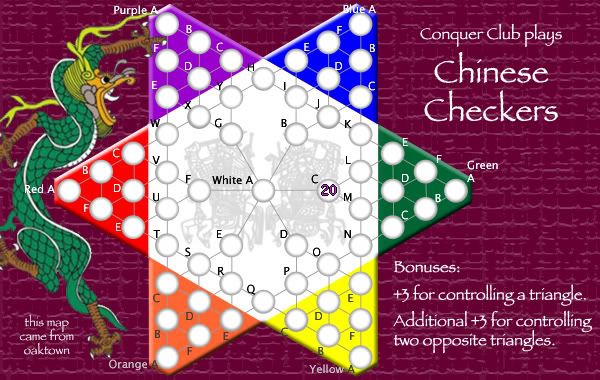
KEYOGI wrote:What program are you using for making the map? I came up with a way in Photoshop to get all my numbers centred the first time with the exception of the errors in the xml tester.
Photoshop - which is a daily battle. The last time I used photoshop it was version 3.0 on my Mac IIx.

The map assist tool was fine for dropping coordinates in the XML - I just didn't know where the targets should be. I could certainly do it in photoshop, which gives x-y coordinates, but I'm not going to waste more time on that until I know I have the map right - there are still changes ahead.

Posted:
Sun Jan 14, 2007 9:40 pmby oaktown
48 total posts since I started (some of which are by me) and nothing in the past week... I'm happy to continue working on this map and complete the XML, but I'm thinking there may not be enough interest to devote any more of my time to it. I have other ideas I want to float, so unless I'm convinced that anybody thinks that Chinese Checkers is a playable map idea I may turn my attention to something new.
So, Chinese Checkers: to be, or not to be??
And if you think I should continue, please give me some feedback on where to go next... I don't want this to be one of those maps that gets kicked around for months and never gets anywhere.
Thanks.