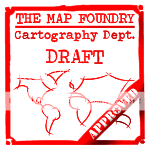Page 3 of 38
Re: Rorke's Drift New Draft Pg 1 & 4.

Posted:
Mon Jul 04, 2011 4:58 amby koontz1973
thenobodies80 wrote:Everything on the map (including the legend) makes me think that warriors are those identified with this icon -->

In this case, what are the warriors within the line of 150 yards?

Maybe you mean all the regions outside the english outpost, but within the red line, lose 1 troop per turn?
That is correct, will try and make it clearer.
Edit : This should make it easier to understand.
- Click image to enlarge.

A couple of other things done.

Sorted out the walls to the coral.
Changed the opening to the coral so Shaka can now be attack right away from two directions. This is more in line with the other kings.
Added drop shadow to the British names, made slightly smaller and changed the colours to stop it glaring out at people.
Finally happy with the outpost (to a point) but always happy to hear your views.
Re: Rorke's Drift Draft 5.2 Pg 1 & 4.

Posted:
Tue Jul 05, 2011 8:42 pmby Industrial Helix
I think the gameplay is pretty solid on this map... but I'm worried about the graphics. Everything has a very unpolished look.
Please post the date of the latest update in the thread title.
Re: Rorke's Drift Draft 5.2 Pg 1 & 4.

Posted:
Wed Jul 06, 2011 12:32 amby koontz1973
Industrial Helix wrote:I think the gameplay is pretty solid on this map... but I'm worried about the graphics. Everything has a very unpolished look.
Please post the date of the latest update in the thread title.
Everything is unpolished.
As I have stated, this is a new thing for me. I am going through changes at a fast pace, trying new things, getting it to look as best it can. The community has helped and I can only get better.
Last update was 4th July.
Re: Rorke's Drift Draft 5.2 Pg 1 & 4. (updated 7/4)

Posted:
Wed Jul 06, 2011 8:49 amby Industrial Helix
Ah ok. Well please put 7/4 or something in the title so i can always be aware when a new update has been made and the map doesn't linger with an update that I've missed.
As for the graphics. I think you want the Zulu warriors to stand out more against the background.
The trees need a different solution. As it is, I just see the repeated image over and over again. You could try mixing up the trees and clumping them like a forest, instead of a line. The rocks should blend in with the ground some more, right now, they look like they're hovering above. You might benefit from using a solid rock mass, rather than scattered rocks. This would make it clear the rocks are impassable. The number circles would benefit from a lowered opacity.... what program are you using? If its photoshop, I can help out a lot.
Re: Rorke's Drift Draft 5.2 Pg 1 & 4. (updated 7/4)

Posted:
Wed Jul 06, 2011 10:19 amby koontz1973
Industrial Helix wrote:Ah ok. Well please put 7/4 or something in the title so i can always be aware when a new update has been made and the map doesn't linger with an update that I've missed.
Will make sure it is in the title from now.
As for the graphics. I think you want the Zulu warriors to stand out more against the background.
OK, thanks.
The trees need a different solution. As it is, I just see the repeated image over and over again. You could try mixing up the trees and clumping them like a forest, instead of a line. The rocks should blend in with the ground some more, right now, they look like they're hovering above. You might benefit from using a solid rock mass, rather than scattered rocks. This would make it clear the rocks are impassable.
Will be in next update. Around late week.
The number circles would benefit from a lowered opacity.... what program are you using? If its photoshop, I can help out a lot.
I am changing the army circles completly as I am not happy with them. But will lower opacity with next update. Using GIMP as a programme because after trying to create something in PS and getting no where, I decided to look for something new.
But most of all, thanks for guidance. All feed back is good feed back (even if it is bad new).
Re: Rorke's Drift (04 07 2011) Pg 1/4

Posted:
Thu Jul 07, 2011 2:57 pmby Dukasaur
Looks great. The clarity and resolution is much better now than it was last time I looked. Bravo!
Couple minor wording changes I would suggest. The first is a simple grammatical error: it's "Zulu kings control each of their ibuthos" not "there ibuthos." (Possessive "their" not a location "there")
The other thing is, I notice you've played with a lot of different wordings for the Victoria Cross section. How about trying this: "The 11 British soldiers named all won the Victoria Cross." It's one word shorter than your current wording, and spoken in a less passive voice.
Re: Rorke's Drift (04 07 2011) Pg 1/4

Posted:
Fri Jul 08, 2011 6:20 amby ckyrias
this is getting better and better buddy. well done.
my humble opinion is that the trees are hovering a bit. there is some shade but its not like its coming from the trees but from the whole image of the trees.
the other impassables looks better. also i have to agree with Helix. it might be better using 1 piece of rock than lots of small ones.
Re: Rorke's Drift (04 07 2011) Pg 1/4

Posted:
Fri Jul 08, 2011 8:41 amby natty dread
The tree & bush icons are somewhat pixelated, especially the bushes in the edges, and the trunks of the trees.
You should utilize GIMP:s powerful selection tools more.
You see, in primitive graphics software, when you make a selection (eg. a rectangle or something) each pixel of the image has 2 possible states: selected or not selected. Whereas in GIMP, when you make a selection, each pixel is given a value of 0-255 where 0 is not selected, 255 is fully selected and the rest are in between - that's what allows you can transfer the alpha channel (transparency) of a layer to the selection, ie. select by alpha.
This is a very powerful feature. For example, you can draw the shape of a bush with the paintbrush - kinda like drawing a silhouette - so you'll have a shape that's not pixelated on the edges. Then, you can select that shape by transfering alpha to selection, then set the selection as a layer mask on another layer - a layer mask is like a stencil, except that it also has values from 0-255 instead of just off/on - and then draw the colours of the bush on that layer.
Re: Rorke's Drift (04 07 2011) Pg 1/4

Posted:
Fri Jul 08, 2011 10:39 amby koontz1973
Dukasaur, ckyrias, natty_dread, thanks for the feedback guys, all words are gratefully received.
Was planning on a new draft this weekend but it looks like it will be next week. A major overhaul is in progress.
natty, just learnt how to do it properly and hope you will be pleased with the results.
Re: Rorke's Drift (04 07 2011) Pg 1/4

Posted:
Fri Jul 08, 2011 5:27 pmby MrBenn
Hopefully this will be stamped soon

Re: Rorke's Drift (04 07 2011) Pg 1/4

Posted:
Sat Jul 09, 2011 8:30 amby koontz1973
MrBenn wrote:Hopefully this will be stamped soon

And why did you not do it before you left?
OK guys, here is the next version. I know things have still got to be done. Getting on with them but a shopping list woulb be nice also.
Version 5.3- Click image to enlarge.

Legend has complete overhaul.
Rourke's Drift outpost complete change apart from layout.
Trees redone and clumped together so not in a line.
Both grasses redone.
New bridge.
Enhanced warriors and kings.
Changed rocks to solid formations.
Changed army circles to classic circle and lowered opacity.
New territ lines to solve thickness problem.
Re: Rorke's Drift [09 07 2011] Pg 1/5

Posted:
Sat Jul 09, 2011 8:32 amby koontz1973
Things that would be nice in the way of help.
How to stop the floating rock syndrome?
Re: Rorke's Drift [09 07 2011] Pg 1/5

Posted:
Sat Jul 09, 2011 10:26 amby Industrial Helix
Lose the drop shadow would do it.
Re: Rorke's Drift [09 07 2011] Pg 1/5

Posted:
Sat Jul 09, 2011 10:38 amby koontz1973
Industrial Helix wrote:Lose the drop shadow would do it.
- Click image to enlarge.

Done, is that better?
Working on the pixal problem. Done the trees, but do not want to over do it and lose clarity.
Have I gone to far, not far enough or just right. Remember, it is only the trees done so far.
Re: Rorke's Drift [09 07 2011] Pg 1/5

Posted:
Sat Jul 09, 2011 11:49 amby cairnswk
koontz1973...each time i look at this, there is steady improvement. congrats.
putting this mammoth "movie title" together as a map is some project.
The trees are looking great. Do these trees grow in all the same directions i.e. east-west would be my only question at this point.
Re: Rorke's Drift [09 07 2011] Pg 1/5

Posted:
Sat Jul 09, 2011 11:56 amby koontz1973
cairnswk, thanks,
was looking at a lot of photos from Natal and there seems to be a general lean to one side (I can only guess it being so close to the equator), but I do see your point. Will put a few going the other way to break it up a bit.
Shopping list.
Redo green grass as I overdid it a bit. (removed to many pixels)
Add some trees going other way.
Re: Rorke's Drift [09 07 2011] Pg 1/5

Posted:
Sat Jul 09, 2011 12:36 pmby natty dread
Good work, lots of improvements. The new impassables look nice.
On a design point of view, I think you have too many fonts on the map... I once heard a general rule that one should only use a max. of 2 different fonts on an image, not including the title (that's title font + max. 2 other fonts). Using too many different fonts makes for a messy composition, it's better to have some variation in the text styling (italics, bold, stroke, colour, etc.)
Then, you should also fix the border between Bongani & Lindelani. The red line does not follow the boundary of the two areas, so either change the red line or change the boundary... I'd suggest changing the area boundary to follow the line, since the other way around would make it less clear.
Re: Rorke's Drift [09 07 2011] Pg 1/5

Posted:
Sat Jul 09, 2011 1:27 pmby koontz1973
natty_dread wrote:Good work, lots of improvements. The new impassables look nice.
On a design point of view, I think you have too many fonts on the map... I once heard a general rule that one should only use a max. of 2 different fonts on an image, not including the title (that's title font + max. 2 other fonts). Using too many different fonts makes for a messy composition, it's better to have some variation in the text styling (italics, bold, stroke, colour, etc.)
Then, you should also fix the border between Bongani & Lindelani. The red line does not follow the boundary of the two areas, so either change the red line or change the boundary... I'd suggest changing the area boundary to follow the line, since the other way around would make it less clear.
Added fonts to the next update for tomorrow but wanted to be sure this is what you meant by the border.

Re: Rorke's Drift [09 07 2011] Pg 1/5

Posted:
Sat Jul 09, 2011 1:31 pmby isaiah40
Yes that is correct!
Re: Rorke's Drift [09 07 2011] Pg 1/5

Posted:
Sat Jul 09, 2011 3:42 pmby thenobodies80
It seems to me that this map is progressing very well. If no one has objections i think that it will be stamped very (but very) soon.
Sticky time! Good start, continue in this way.

Nobodies
Re: Rorke's Drift [09 07 2011] Pg 1/5

Posted:
Sat Jul 09, 2011 3:49 pmby natty dread
koontz1973 wrote:this is what you meant by the border.
yep
Re: Rorke's Drift [09 07 2011] Pg 1/5

Posted:
Sun Jul 10, 2011 2:34 amby koontz1973
Update.
- Click image to enlarge.

Things changed.
Fonts. I had title + 5
Changed Zulu king font to the same as warriors. Just larger now to make the kings stand out more.
Legend font is now all the same.
Left British troops font alone as it fits the style and time of the map.
Now title +3 fonts (Legend, Zulus, British).
Trees are back to being the same way as after looking at changing direction, it looked clumsy and down right messy. . All one way fits the photos I looked at better as well.
Fixed border between iButhos as indicated in previous post.
Changed the layout of the bottom building, made it less confusing for new players. If this is acceptable, will try and do the same for the top building.
Redid all the green grass.
Made the green and brown grass impassable less pixelated. Again, like the trees, do not want to over do it and come out with a horrible blob.
Re: Rorke's Drift [10 07 2011] Pg 1/5

Posted:
Sun Jul 10, 2011 2:45 pmby koontz1973
Minor fixes.- Click image to enlarge.

Missed a territ line so added.
Made territ lines larger for easier viewing.
Moved all names and army circles so now more centred in each territ.
Lowered opacity to all army circles some more.
Added coloured numbers around the board to see how they would look.
Changed British army circles to a more purple colour.
Was worried about new coloured numbers in Rorke's Drift so tested to see if they are visible.
Test shotOK or not?

Minor fixes for tomorrow.
Trees in Phunga iButho have a line running through them. Need to be adjusted.
Re: Rorke's Drift [11 07 2011] Pg 1/5

Posted:
Mon Jul 11, 2011 3:27 pmby thenobodies80
Onward and Upward!
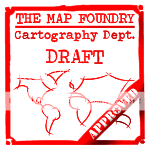
Re: Rorke's Drift [11 07 2011] Pg 1/5

Posted:
Mon Jul 11, 2011 3:48 pmby MrBenn
At last

Maybe you mean all the regions outside the english outpost, but within the red line, lose 1 troop per turn?